D2L Access for CEM355
1) If you do not have a bookmark already, search "D2L MSU" in a web browser
2) Click on the top link in your search result to go to a page as shown below
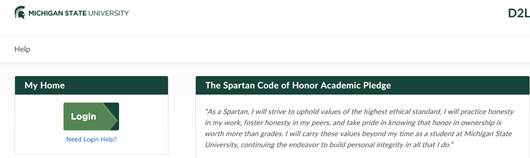
3) Login with your MSU NetID and password
4) Look for "CEM 355" and click on the icon
5) Now Search for Organic Laboratory 201 (for students in Section 1) and Organic Laboratory 202 (for student in Section 2) and click the icon to enter
6) At top of menu bar select "Assessments"
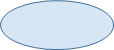
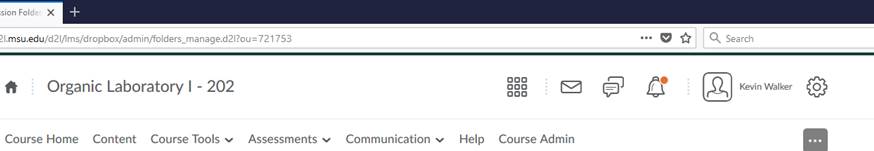
7) Select Assignments in the dropdown menu (there you will see the title for each laboratory)
8) Click on the lab title (for example: Melting Point)
9) View the grading Rubric PDF link to see how points can be obtained
10) You will submit you lab reports by uploading your file as a Word document by using the "Add a File" button
Note: DO NOT enter your lab data in the 'Comments' box on this page.
11) Remember
to click the ![]() 'Submit' button
'Submit' button